Faculty of Health Sciences
Faculty Member Handbook
Physiotherapy and RehabilitationFACULTIES
HEALTH SCIENCES
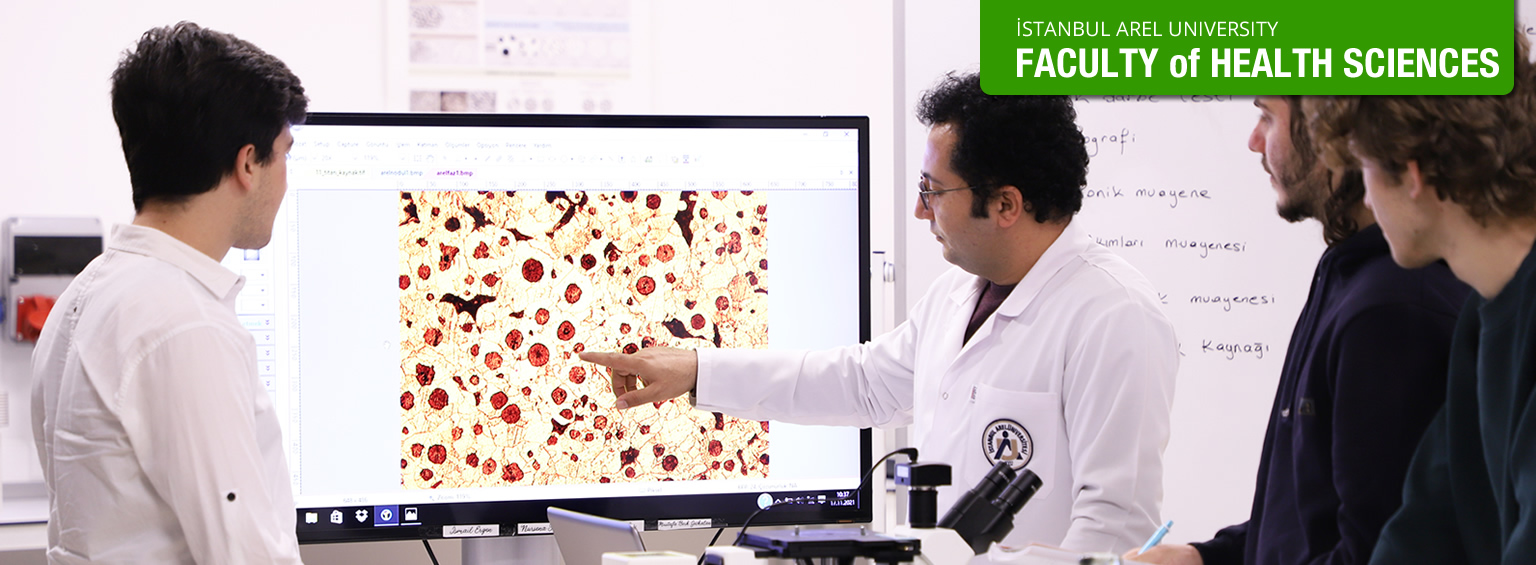
- To access the Istanbul Arel University Student Information System, our faculty members must visit https://obs.arel.edu.tr, follow the prompt to create a new password, and generate a password.
- Once you log in to the Student Information System with your username and password, you will be able to view the list of courses assigned to you.
- You can create the syllabus for the courses you teach, enter student attendance, and perform grading tasks via the Student Information System.
- Under the “Courses You Teach” section in the Student Information System, you can print the attendance list from the “Course Student List” section to take attendance. Afterward, you can process the attendance data in the Student Information System.
- You can find the content of your courses by logging into the system through the link below. Additionally, you will also find information regarding assessment and evaluation methods and their corresponding percentages for your courses:
https://obs.arel.edu.tr/oibs/bologna/index.aspx?lang=tr&curOp=showPac&curUnit=12&curSunit=1041#